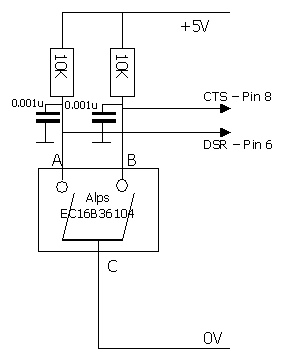
| The 0.001uF debounce capacitors off terminals A & B are not critical and any value between 0.01uF and 0.001uF may be tried out. |
The circuit should work with most PCs, however for proper RS232 compliance one should really attach the common pin, ie "C" to -5V, so that the CTS and DSR signals swing at least +5V to -5V (+12 to -12V) would be even better, but as I said, every PC RS232 i/f I've tried works fine with just 0 & 5V. If you do wire "C" to -5V change the resistors to 22K, and if you use +12V & -12V, then change the resistors to 47K or 56K, the current thru. the encoder switches should be kept below 0.5mA.
PROBLEMS ?
The shaft encoder pulses are read into the PC using the CTS
& DSR RS232c inputs. If your serial i/f to the DRT1 has pins
1&3, 4&6, 7&8 joined, you may experience strange behaviours
including the SDR apparently locking up. If you have the joined pin
problem you cannot implement shaft encoder tuning unless you cut the join
between the pins. On builds below 42, you may also experience strange
behaviour if you have the joined pins problem even if you don't have a
shaft encoder attached.
On build 42 and above the default setting is NO Shaft Encoder; enable
Shaft Encoder in the Config. panel.
 |
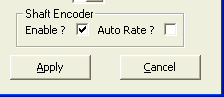 |